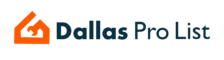Is your Honeywell thermostat acting up? Whether you have an older analog model or a newer smart one, troubleshooting and repairing it can save you time and money. In this section, I will provide you with some helpful tips for troubleshooting your Honeywell thermostat to determine if it needs repair or if it’s time for a replacement.
Key Takeaways:
- Regular troubleshooting can often fix common issues with Honeywell thermostats.
- Analog thermostats may require checking wiring and ensuring the furnace is set to “HEAT”.
- For programmable and smart thermostats, checking settings and inspecting wiring is crucial.
- Error codes may provide insights into specific issues for smart thermostats.
- If troubleshooting doesn’t work, consider professional thermostat repair or replacement.
Troubleshooting Analog Honeywell Thermostats
If you have an older analog thermostat, such as a round or square one with a knob or lever for temperature adjustment, there are a few steps you can take to troubleshoot it.
- First, check if your furnace is set to “HEAT” and adjust the temperature to 80 degrees.
- If the heat doesn’t kick on, make sure the wires are not loose.
- If the wiring is fine, the thermostat may be worn out or the HVAC unit itself may have a problem.
When troubleshooting an analog Honeywell thermostat, it’s important to ensure that the thermostat is properly set and that there aren’t any loose connections. If these basic steps don’t resolve the issue, it may be time to consider professional assistance or explore the possibility of replacing the thermostat.
Troubleshooting Analog Honeywell Thermostats: Common Issues and Solutions
| Issue | Solution |
|---|---|
| No heat | Check furnace settings and adjust temperature. Inspect wiring for loose connections. Consider professional repair or thermostat replacement if necessary. |
| Inaccurate temperature readings | Verify that the thermostat is properly calibrated. Clean the thermostat to remove any dirt or debris that may affect its accuracy. |
| Thermostat not responding | Check for power supply issues, such as dead batteries or tripped circuit breakers. Replace batteries or reset the breaker if needed. |
Remember, troubleshooting an analog Honeywell thermostat may require some basic electrical knowledge. If you’re uncomfortable working with wiring or unsure about the process, it’s best to seek assistance from a professional HVAC technician.
By following these troubleshooting tips and addressing common issues, you can often resolve problems with your analog Honeywell thermostat on your own. However, if the issues persist or if you’re unsure about the repairs, it’s recommended to contact a professional thermostat repair company for further assistance.
Troubleshooting Programmable Honeywell Thermostats
If you own a Honeywell programmable thermostat with digital screens and buttons for temperature adjustment, there are a few troubleshooting steps you can take to identify and resolve any issues you may encounter. Whether the display is blank or the heat and air are not working as expected, following these steps can help you get your thermostat back on track.
If the display on your Honeywell programmable thermostat is blank, the first thing to check is the batteries. Replace them if necessary and ensure they are inserted correctly. If the batteries are not the problem, move on to checking the circuit breaker. Make sure it is in the “ON” position and that the power is properly connected to your furnace or air conditioning unit.
Next, check the date and time settings on your thermostat. Incorrect settings can cause the thermostat to malfunction. Adjust the date and time if necessary and see if the heat or air starts working properly. If not, inspect the wiring connections. Loose or damaged wiring can disrupt the thermostat’s functionality. Tighten any loose connections or replace damaged wiring.
Finally, try adjusting the temperature settings on your programmable thermostat. Ensure that you have set the desired temperature for heating or cooling. If the issue still persists after following these troubleshooting steps, it may be necessary to seek professional assistance to diagnose and repair any underlying problems.
Common Issues and Solutions
Here are some common issues you may encounter with your programmable Honeywell thermostat and their possible solutions:
- The display is unresponsive: Check the batteries and replace them if needed. Also, make sure the circuit breaker is in the “ON” position and the power is connected to the furnace or AC unit.
- The heat or air is not turning on: Verify that the date and time settings are correct. Inspect the wiring connections for any loose or damaged wires. Adjust the temperature settings as needed.
- The temperature readings are inaccurate: Calibrate the thermostat by comparing its readings to an external thermometer and adjusting the temperature offset if necessary.
By following these troubleshooting steps and addressing common issues, you can resolve many problems with your programmable Honeywell thermostat. However, if the problem persists or you are unsure about performing the repairs yourself, it’s best to seek professional assistance from a thermostat repair service.
| Issue | Solution |
|---|---|
| The display is unresponsive | Check the batteries and replace them if needed. Also, make sure the circuit breaker is in the “ON” position and the power is connected to the furnace or AC unit. |
| The heat or air is not turning on | Verify that the date and time settings are correct. Inspect the wiring connections for any loose or damaged wires. Adjust the temperature settings as needed. |
| The temperature readings are inaccurate | Calibrate the thermostat by comparing its readings to an external thermometer and adjusting the temperature offset if necessary. |
Remember, proper maintenance and regular inspections can help prevent common issues with your Honeywell programmable thermostat. Keep the thermostat clean, replace the batteries as needed, and schedule annual professional maintenance to ensure optimal performance and longevity.
Troubleshooting Smart Honeywell Thermostats
If you’re facing issues with your Honeywell smart thermostat, don’t worry. Troubleshooting a smart thermostat is similar to troubleshooting a programmable one, with the added advantage of error code displays. Smart thermostats often provide specific error codes to help you identify and address the problem efficiently.
One common error code you might encounter is “Heat pump needs service.” This indicates a problem with your heat pump, and it’s important to address it promptly. Another error code you might come across is “Wi-Fi radio error,” which suggests a connectivity issue. To fix this, try rebooting your Wi-Fi router and reconnecting your thermostat to the network.
Internal memory errors and temperature sensor errors are also common with smart thermostats. For internal memory errors, try resetting your thermostat to factory settings and reconfiguring it. If you’re experiencing temperature sensor errors, check if there are any obstructions or dirt affecting the readings. Cleaning the sensor or recalibrating it can often resolve the issue.
Remember, some error codes can be resolved by adjusting settings or performing specific actions, while others may require professional service. As a smart thermostat owner, it’s worth familiarizing yourself with the user manual and error code guide provided by Honeywell. These resources can provide valuable insights and guidance for troubleshooting your specific model.
Additional Tips for Smart Thermostat Troubleshooting
Aside from error codes, there are a few additional troubleshooting steps you can take when dealing with smart Honeywell thermostats. Start by making sure your thermostat has the latest firmware updates installed. Software glitches or compatibility issues can sometimes cause malfunctions, and updating the firmware can often resolve them.
If your smart thermostat is connected to a hub or smart home system, check the integration settings and ensure they are properly configured. Sometimes, connectivity issues can arise due to incorrect settings or conflicts with other devices on the network.
If you’ve gone through all the troubleshooting steps and the problem persists, it may indicate a hardware issue. In such cases, contacting Honeywell customer support or a professional thermostat repair service is recommended. They can provide expert assistance and determine if a repair or replacement is necessary.
Common Honeywell Thermostat Error Codes and Solutions
If you own a Honeywell thermostat, you may encounter error codes from time to time. These error codes can be frustrating, but they often indicate specific issues that can be resolved with some troubleshooting. In this section, I will discuss the common Honeywell thermostat error codes and provide solutions to help you fix the problem.
Top-Rated Thermostat Repair Services: A Neighborhood Guide
Error Codes and Meaning
When your Honeywell thermostat displays an error code, it is important to understand what the code means to effectively address the issue. Here are some common error codes and their meanings:
| Error Code | Meaning | Solution |
|---|---|---|
| E1 | Indicates a problem with the indoor temperature sensor. | Check the sensor wiring and connections. Replace the sensor if necessary. |
| E2 | Indicates a problem with the outdoor temperature sensor. | Inspect the outdoor sensor wiring and connections. Replace the sensor if needed. |
| E3 | Indicates an issue with the thermostat’s memory or firmware. | Try resetting the thermostat by removing the batteries or power source for a few minutes. If the problem persists, contact a professional for assistance. |
Troubleshooting and Solutions
Here are some general troubleshooting steps you can take to resolve common Honeywell thermostat error codes:
- Check the power source: Verify that the thermostat has power and is properly connected. Replace the batteries or check the circuit breaker if necessary.
- Inspect the wiring: Make sure the thermostat wiring is secure and not damaged. Loose or faulty wiring can cause error codes to appear.
- Reset the thermostat: Sometimes, a simple reset can resolve the issue. Remove the batteries or power source, wait for a few minutes, and then reapply the power.
- Verify temperature settings: Ensure that the thermostat is set to the correct temperature and mode (heat, cool, or auto).
If these troubleshooting steps do not resolve the error code or if you encounter a different error code, it is recommended to consult the Honeywell thermostat manual or contact Honeywell customer support for further assistance.
Remember, it’s always a good idea to document the error code and any troubleshooting steps you have taken. This information will be helpful if you need to seek professional assistance or contact customer support.

When to Call a Professional Thermostat Repair Company
If you have exhausted all troubleshooting options and your Honeywell thermostat is still not functioning properly, it may be time to call a professional thermostat repair company. These experts have the knowledge and experience to diagnose and fix complex issues that may be beyond the scope of DIY troubleshooting. Here are a few scenarios where contacting a professional is recommended:
- If you have tried all the troubleshooting steps outlined in this article and the problem persists.
- If you are unsure about the repairs or lack the technical expertise to safely handle the troubleshooting process.
- If the issue involves complex electrical or HVAC system components that require specialized tools or knowledge.
- If your thermostat is still under warranty and you want to avoid voiding the warranty by attempting repairs yourself.
When choosing a professional thermostat repair company, it’s important to consider a few factors. Look for a company that is licensed, insured, and has a good reputation in your area. Reading reviews and asking friends or family for recommendations can help you find a reliable and trustworthy service provider. Additionally, inquire about their experience with Honeywell thermostats specifically, as they may have additional expertise in troubleshooting and repairing this brand.
By reaching out to a professional thermostat repair company, you can have peace of mind knowing that your thermostat will be properly diagnosed and repaired, allowing you to regain control over your home’s heating and cooling system. Remember, regular maintenance and timely repairs are essential for keeping your thermostat in optimal condition and extending its lifespan.
Table: Signs it’s Time to Call a Professional Thermostat Repair Company
| Signs | Actions Taken |
|---|---|
| Extensive troubleshooting has been done but the issue persists | Contact a professional thermostat repair company for expert assistance |
| Uncertainty or lack of technical expertise in handling thermostat repairs | Seek professional help to avoid potential damage or safety hazards |
| Complex electrical or HVAC system components involved | Professional expertise and specialized tools may be required for repairs |
| Thermostat is still under warranty | Avoid voiding the warranty by relying on professional repairs |

Calling a professional thermostat repair company can save you time, effort, and potential frustrations. Their expertise and specialized tools allow them to diagnose and resolve issues efficiently, ensuring your Honeywell thermostat is back in working order. Remember to conduct regular maintenance and promptly address any repair needs to optimize the performance and lifespan of your thermostat.
Honeywell Thermostat Maintenance Tips
Maintaining your Honeywell thermostat is essential for its optimal performance and longevity. By taking a few simple steps, you can ensure that your thermostat operates efficiently, saving energy and preventing unnecessary problems. Here are some useful maintenance tips:
Regular Cleaning
Keep your thermostat clean to prevent dust and debris from obstructing its sensors or buttons. Use a soft, dry cloth to wipe the surface gently. Avoid using liquid cleaners or sprays, as they can damage the device.
Battery Check and Replacement
Regularly check the battery status of your Honeywell thermostat and replace them as needed. Dead or low batteries can cause the thermostat to malfunction or lose power, affecting its functionality.
Inspect and Tighten Wiring Connections
Periodically inspect the wiring connections to ensure they are secure and not loose. Loose connections can lead to erratic thermostat behavior or even complete failure. If you notice any loose wires, carefully tighten them to ensure a proper connection.
Schedule Professional Maintenance
It is advisable to schedule professional maintenance for your Honeywell thermostat at least once a year. HVAC technicians can thoroughly inspect and clean your thermostat, as well as identify and address any potential issues before they escalate.
Following these maintenance tips will help keep your Honeywell thermostat in top condition, ensuring accurate temperature control and reliable performance for years to come. By taking proactive steps to maintain your thermostat, you can avoid costly repairs and enjoy the comfort of your home without any interruptions.
Honeywell Thermostat Repair Near Me
If you are experiencing issues with your Honeywell thermostat and need repair services, you’ll want to find a reliable and convenient option near your location. Fortunately, there are many thermostat repair companies available that specialize in servicing Honeywell thermostats. Whether you have an analog, programmable, or smart thermostat, these professionals have the expertise to diagnose and fix any issues.
To find Honeywell thermostat repair services near you, start by searching online using keywords like “Honeywell thermostat repair near me.” This will help you find local HVAC companies or specialized thermostat repair services that operate in your area. Additionally, you can ask for recommendations from friends, family, or neighbors who may have previously used such services.
When choosing a repair company, it’s important to consider several factors. Look for a company that is licensed and insured, as this ensures that they meet industry standards and have the necessary qualifications to perform repairs. Reading customer reviews and checking their reputation is also crucial to ensure you choose a trustworthy and reliable service provider.
| Benefits of Honeywell Thermostat Repair Near Me |
|---|
| Convenient and timely repairs |
| Expertise in diagnosing and fixing Honeywell thermostat issues |
| Access to genuine Honeywell replacement parts |
| Knowledge of Honeywell thermostat models and features |
| Professional service and reliable repairs |
Choosing a local thermostat repair company offers several benefits. Not only will you have access to convenient and timely repairs, but the technicians will also have expertise in diagnosing and fixing Honeywell thermostat issues specifically. This means they will be familiar with the various Honeywell thermostat models and features, ensuring accurate repairs. Additionally, these professionals will have access to genuine Honeywell replacement parts, which is crucial for the longevity and functionality of your thermostat. Overall, opting for local thermostat repair services guarantees professional service and reliable repairs.
When you find a suitable repair company, reach out to them for an appointment or request a quote for the repair services you need. They will be able to provide you with more information about the repair process, the estimated cost, and any additional details that may be relevant to your specific situation. By choosing a professional thermostat repair service near you, you can rest assured that your Honeywell thermostat will be back up and running smoothly in no time.
Reviving Your Refrigerator: Thermostat Repair Demystified
Honeywell Thermostat Replacement Guide
Replacing your Honeywell thermostat may be necessary when repairs are no longer cost-effective or feasible. There are several factors to consider when deciding to replace your thermostat, such as the age and condition of the existing unit, the availability of replacement parts, and the potential energy savings of newer models. Here is a comprehensive guide to help you determine when to replace your Honeywell thermostat and choose the right replacement model.
When to Consider Replacement
There are several situations in which it is advisable to consider replacing your Honeywell thermostat. Firstly, if your thermostat is outdated and lacks modern features, such as programmable settings or smart technology, it may be worth upgrading to a newer model that offers enhanced convenience and energy efficiency.
Additionally, if your thermostat is constantly malfunctioning or experiencing frequent issues that cannot be easily resolved, it may be more cost-effective to replace it rather than continue to invest in repairs.
Factors to Consider
When choosing a replacement thermostat, consider the following factors:
- Compatibility: Ensure that the replacement thermostat is compatible with your HVAC system. Check the specifications of the existing unit and compare them with the requirements of the new thermostat.
- Features: Decide which features are important to you, such as programmable settings, Wi-Fi connectivity, voice control, or energy-saving modes. Choose a thermostat that suits your lifestyle and preferences.
- Energy Efficiency: Look for Energy Star certified thermostats that are designed to optimize energy usage and reduce utility costs.
- Budget: Set a budget for your thermostat replacement and explore different options within your price range. Consider the long-term savings potential of energy-efficient models.
Choosing the Right Replacement Model
When selecting a replacement thermostat, research different models and read customer reviews to gauge their performance and reliability. Consider consulting with a professional HVAC technician who can provide expert advice tailored to your specific needs and circumstances.
Once you have chosen a replacement thermostat, follow the manufacturer’s instructions for installation or consider hiring a professional to ensure proper wiring and configuration.
| Old Thermostat | New Thermostat |
|---|---|
| Analog | Digital or Smart |
| Basic temperature control | Programmable settings |
| No Wi-Fi connectivity | Wi-Fi enabled for remote access |
| No energy-saving features | Energy-saving modes and sensors |
Investing in a new Honeywell thermostat can improve the efficiency of your heating and cooling system, enhance your comfort, and potentially save on energy costs. By considering the factors mentioned and choosing the right replacement model, you can ensure a seamless transition and enjoy the benefits of a modern and reliable thermostat.

Facing thermostat troubles at home and need help fast? Click here.
Conclusion
In conclusion, troubleshooting and repairing a malfunctioning Honeywell thermostat can often be done by following the appropriate steps. Whether you have an analog, programmable, or smart Honeywell thermostat, there are troubleshooting techniques available to help you identify and resolve common issues.
However, if you find that your troubleshooting efforts are unsuccessful or if you are unsure about the repairs, it is advisable to seek help from a professional thermostat repair company. These experts have the necessary knowledge and tools to diagnose and fix complex problems efficiently.
Remember, regular maintenance and timely repairs are essential to ensure the longevity and functionality of your Honeywell thermostat. By following maintenance tips, such as cleaning the thermostat regularly, checking batteries, and scheduling professional maintenance service, you can prevent future issues and extend the lifespan of your thermostat. Whether you decide to repair or replace your Honeywell thermostat, prioritizing professional assistance and regular maintenance will help keep your home’s temperature control system running smoothly.
FAQ
How can I troubleshoot an analog Honeywell thermostat?
For analog thermostats, first check if your furnace is set to “HEAT” and adjust the temperature to 80 degrees. If the heat doesn’t turn on, check for loose wires. If the wiring is fine, the thermostat may be worn out or there may be a problem with the HVAC unit itself.
How do I troubleshoot a programmable Honeywell thermostat?
If the display is blank on your programmable thermostat, try replacing the batteries, checking the circuit breaker, and ensuring the power is connected to the furnace or air conditioning unit. If the screen is on but the heat or air are not working, check the date and time settings, inspect the wiring, and adjust the temperature settings.
What should I do if my Honeywell smart thermostat is not working properly?
Troubleshooting a smart thermostat is similar to a programmable one. Check for error codes on the display, which can indicate specific issues. Some error codes can be resolved by adjusting settings or performing specific actions, while others may require professional service.
What are some common Honeywell thermostat error codes and their solutions?
Common error codes include heat pump needs service, Wi-Fi radio error, internal memory error, and temperature sensor errors. Some error codes can be resolved by setting the date and time, replacing air filters, cleaning humidifier tanks, or registering for remote access. Others may require professional service or further troubleshooting.
When should I call a professional thermostat repair company?
If you have tried troubleshooting your Honeywell thermostat without success, it may be time to call a professional repair company. They have the expertise and tools to diagnose and fix complex issues. Choose a reputable and experienced company for reliable repairs and maintenance.
What are some maintenance tips for Honeywell thermostats?
Regular maintenance is crucial for efficient operation and longevity. Clean the thermostat regularly, check and replace batteries, inspect and tighten wiring connections, and schedule professional maintenance service annually. These tips can help prevent issues and prolong the lifespan of your thermostat.
How can I find Honeywell thermostat repair services near my location?
To find repair services near you, search online or ask for recommendations from friends, family, or neighbors. Local HVAC companies or specialized thermostat repair services can provide convenient and timely repairs. Choose a licensed, insured company with positive reviews.
When should I consider replacing my Honeywell thermostat?
If repairing your Honeywell thermostat is not cost-effective or feasible, replacing it is a better option. Factors to consider include the age and condition of the thermostat, the extent of the issues, and the cost of repairs versus the cost of a new thermostat.