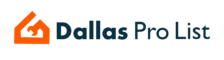A non-working AC thermostat can be a frustrating and disruptive issue, causing discomfort in your home or office. Restoring power to your thermostat is essential for maintaining a comfortable temperature and ensuring energy efficiency. In this guide, I will provide you with troubleshooting solutions to help you solve common AC thermostat problems and regain control over your climate system.
Key Takeaways
- AC thermostat not working? Don’t panic! Troubleshooting solutions can help you fix the issue.
- Common thermostat problems include incorrect temperature readings and unresponsive controls.
- Check for power supply problems or faulty wiring connections to diagnose thermostat issues.
- Calibrating your thermostat ensures accurate temperature control for improved comfort and energy efficiency.
- By following step-by-step instructions, you can fix a non-working thermostat and restore its functionality.
Common Thermostat Problems And Troubleshooting Solutions
Thermostats play a crucial role in maintaining a comfortable indoor environment, but they can sometimes encounter issues that disrupt their functionality. Understanding common thermostat problems and troubleshooting solutions can help you address these issues effectively. Here are some of the most common problems you may encounter and how to resolve them:
Incorrect Temperature Readings
One common issue with thermostats is incorrect temperature readings. This can lead to discomfort and inefficient heating or cooling. To troubleshoot this problem, first, ensure that the thermostat is placed away from direct sunlight, drafts, and heat sources. Additionally, clean the thermostat’s sensor to remove any dust or debris that may be affecting its accuracy. If the issue persists, you may need to recalibrate the thermostat or consider replacing it if it is outdated or malfunctioning.
Unresponsive Controls
Another common problem is unresponsive controls, where the thermostat does not respond when you adjust the settings. In this case, start by checking the power supply. Make sure the thermostat is receiving power either through batteries or a wired connection. Replace the batteries if necessary and ensure that the wiring connections are secure and undamaged. If the thermostat still does not respond, it may require professional assistance to diagnose and fix the underlying issue.
Flashing Error Codes
Some thermostats display error codes when a problem occurs. If you see a flashing error code on your thermostat’s screen, consult the manufacturer’s manual or online resources to identify the specific issue. Common error codes may indicate issues with the wiring, power supply, or internal components. Follow the recommended troubleshooting steps to resolve the error and restore the thermostat’s functionality.
| Problem | Troubleshooting Solution |
|---|---|
| Incorrect Temperature Readings | Check thermostat placement Clean the sensor Recalibrate or replace the thermostat |
| Unresponsive Controls | Check power supply (batteries or wiring) Replace batteries if necessary Ensure secure wiring connections |
| Flashing Error Codes | Refer to manufacturer’s manual or online resources Follow recommended troubleshooting steps |
By troubleshooting these common thermostat problems and implementing the appropriate solutions, you can regain control over your HVAC system and enjoy a comfortable indoor environment.
“A non-working thermostat can disrupt your comfort and energy efficiency. Troubleshooting and addressing common thermostat problems can help restore functionality and improve your overall HVAC system.”
Check for Power Supply Problems or Faulty Wiring Connections
When encountering issues with your AC thermostat, it’s essential to investigate the power supply and wiring connections. Power supply problems or faulty wiring can lead to a loss of functionality and result in an unresponsive thermostat. By checking and addressing these issues, you can restore power to your thermostat and regain control over your climate system.
To begin, ensure that your thermostat is receiving adequate power supply. Start by examining the connection to the electrical circuit or the condition of the batteries if applicable. Loose connections or damaged wiring can disrupt the power flow and prevent your thermostat from functioning correctly. Inspect the circuit breaker panel to ensure that the breaker connected to your thermostat is not tripped. If necessary, reset the breaker to restore power.
An effective way to diagnose power supply or wiring issues is by testing voltage levels. Use a multimeter to check the voltage at the thermostat’s power supply terminals. If the voltage reading is significantly lower than the specified range, it indicates a problem with the power supply or wiring connections. In such cases, it is advisable to consult a professional for further inspection and repair.
| Issue | Potential Cause | Solution |
|---|---|---|
| No power to thermostat | Loose wiring connections, tripped circuit breaker, dead batteries | Check and tighten wiring connections, reset circuit breaker, replace batteries |
| Inadequate voltage supply | Faulty power source, damaged wiring | Check power source, inspect wiring for damage, contact a professional if needed |
By addressing power supply problems and faulty wiring connections, you can ensure that your AC thermostat receives the necessary power to function properly. Taking these steps will help you troubleshoot and resolve issues, restoring comfort and control to your home or office.
Calibrate The Thermostat To Ensure Accurate Temperature Control
Calibrating your thermostat is an essential step to maintain accurate temperature control and optimize the comfort and energy efficiency of your home or office. By calibrating the thermostat, you can ensure that the temperature readings align with the actual temperature in the room, preventing any discrepancies that may affect the performance of your HVAC system.
To begin calibrating your thermostat, it is important to gather reference thermometers. These thermometers will serve as a benchmark to compare the readings of your thermostat. Place the reference thermometers in different areas of the room, away from direct sunlight or any heat sources, and allow them to stabilize for at least 30 minutes.
Compare the readings on the reference thermometers to the temperature displayed on your thermostat. If there are any discrepancies, you can make adjustments to your thermostat settings to align them with the reference thermometers. Refer to the manufacturer’s instructions for your specific thermostat model to learn how to recalibrate the temperature settings accurately.
| Steps to Calibrate Your Thermostat |
|---|
| Gather reference thermometers |
| Place reference thermometers in different areas of the room |
| Allow reference thermometers to stabilize for at least 30 minutes |
| Compare readings on reference thermometers to thermostat temperature |
| Make adjustments to thermostat settings if there are discrepancies |
Regularly calibrating your thermostat is especially important if you notice significant variations between the displayed temperature and the actual temperature in the room. By ensuring accurate temperature control, you can create a more comfortable and energy-efficient environment for your daily activities.
Step-By-Step Instructions To Fix A Non-Working Thermostat
If you’re dealing with a non-working thermostat, there are several steps you can take to diagnose and fix the issue. Before beginning any repairs or adjustments, it’s essential to turn off the power supply to your HVAC system for safety.
Inspect and Clean Internal Components
Start by carefully removing the thermostat cover and inspecting the internal components. Look for any visible signs of damage, such as loose wires or corrosion. Use a soft brush or compressed air to gently clean any dust or debris that may have accumulated on the components.
When cleaning, be cautious not to apply excessive force or use any liquids, as this could damage the thermostat.
Replace Batteries if Necessary
If your thermostat uses batteries, check their condition and replace them if necessary. A low battery can cause the thermostat to malfunction or lose power altogether.
Verify Proper Installation and Connection
Ensure that the thermostat is installed correctly and securely attached to the wall. Check the wiring connections to ensure they are tight and properly connected. Loose or faulty connections can cause power issues.
Reset the Thermostat
If the above steps don’t resolve the issue, try resetting the thermostat. Locate the reset button, typically found on the front or back of the device, and hold it down for a few seconds. This should reset the thermostat to its default settings.
If you’re unsure about any of these steps or if the problem persists after attempting them, it’s best to contact a professional HVAC technician for further assistance.
| Problem | Possible Solution |
|---|---|
| Thermostat not turning on | Inspect and clean internal components, replace batteries, verify proper installation and connection, reset the thermostat |
| Incorrect temperature readings | Recalibrate the thermostat, verify proper installation and connection, reset the thermostat |
| Unresponsive controls | Inspect and clean internal components, replace batteries, verify proper installation and connection, reset the thermostat |
| No power to the thermostat | Check power supply, inspect wiring connections, reset the thermostat |
Easy Fixes For Common Thermostat Issues
If you’re facing common thermostat problems, there are a few easy fixes you can try before calling a professional. These troubleshooting solutions can help you regain control over your thermostat and ensure optimal functionality. Here are some simple steps you can take to address common thermostat issues:
Adjust Temperature Differentials
One common issue with thermostats is short cycling, which occurs when the HVAC system turns on and off frequently. To prevent this, you can adjust the temperature differentials on your thermostat. Increasing the temperature range at which the thermostat activates the HVAC system can help prevent frequent cycling, improving energy efficiency and prolonging the lifespan of your equipment.
Clean Vents and Air Filters
Obstructed airflow can cause functionality problems with your thermostat. To ensure proper airflow, regularly clean vents and replace dirty air filters. Clearing debris and dust from vents and air filters can improve efficiency and prevent issues that may affect your thermostat’s performance. This simple maintenance step can help your HVAC system run smoothly and maintain a comfortable indoor environment.
Ensure Proper Thermostat Placement
The placement of your thermostat can impact its accuracy and effectiveness. Avoid placing your thermostat near heat sources, such as direct sunlight, lamps, or appliances that generate heat. These sources can give false temperature readings and cause your HVAC system to work harder than necessary. Make sure your thermostat is located in a central area away from any potential heat sources to ensure accurate temperature control.
Recommended Actions:
- Locate the electric panel in your home.
- Identify the circuit breaker labeled “AC” or “Air Conditioner.”
- Switch the breaker to the “Off” position and then back to the “On” position.
- Check if the AC system turns on.
- If the breaker trips immediately or doesn’t reset, contact a licensed electrician for further inspection and repair.
Check Your Air Filter
One of the common causes of an AC not turning on is a dirty air filter. A dirty air filter can restrict airflow, leading to reduced cooling performance and potentially causing the AC system to shut down. To troubleshoot this issue, it is important to check and clean or replace your air filter regularly.
To check the air filter, locate the air filter compartment, which is usually located in the return air duct or near the air handler unit. Open the compartment and remove the air filter. Inspect the filter for dust, debris, or signs of clogging. If the filter appears dirty or clogged, it is recommended to replace it with a new one.
Replacing the air filter is a simple task that can greatly improve the performance and efficiency of your AC system. It is generally recommended to replace the air filter every 1 to 3 months, depending on factors such as the level of dust and indoor air quality. Regularly cleaning or replacing the air filter can help prevent AC issues and ensure optimal cooling performance.
Benefits of Clean Air Filters
Keeping your air filters clean offers several benefits:
- Improved air quality: Clean air filters help remove dust, pollen, and other airborne particles, improving the overall air quality in your space.
- Energy efficiency: A clean air filter allows for proper airflow, reducing the strain on the AC system and improving energy efficiency.
- Extended AC lifespan: By reducing the workload on the AC system, clean air filters can help extend its lifespan and prevent unnecessary wear and tear.
- Cost savings: Improved energy efficiency and a longer AC lifespan can lead to cost savings on utility bills and maintenance expenses.
Regularly checking and maintaining your air filter is a simple yet effective way to ensure your AC system functions optimally, providing cool and clean air throughout your space.
Check for a Clogged Condensate Line
A common issue that can cause your AC to not turn on is a clogged condensate line. The condensate line is responsible for draining the excess moisture that is created by your air conditioning system. Over time, dirt, debris, and algae can accumulate in the line, leading to a blockage. This blockage can trigger a safety switch that shuts off the AC unit to prevent water damage.
To check for a clogged condensate line, you can follow these simple steps:
- Locate the condensate line. This is usually a PVC pipe that is attached to your indoor air handler or located near your outdoor condenser unit.
- Inspect the condensate line for any visible blockages. Look for signs of algae or debris accumulation.
- If you notice a blockage, you can use a wet/dry vacuum or a shop vac to clear the line. Attach the vacuum to the end of the condensate line and create a seal with duct tape to ensure proper suction.
- Once the vacuum is securely attached, turn it on and let it run for a few minutes to remove the blockage.
- After clearing the line, pour a mixture of one part bleach to ten parts water into the condensate line to help prevent future blockages.
By regularly checking and cleaning your condensate line, you can prevent AC shutdowns and ensure that your system operates efficiently.
Note: If you are unsure about performing these steps yourself or if the problem persists after clearing the condensate line, it is recommended to contact a professional HVAC technician to diagnose and resolve the issue.
Why Choose Patrick Riley | Isley’s
When it comes to AC thermostat issues, it’s important to have a reliable and experienced professional to turn to. That’s where Patrick Riley Isley’s comes in. With their exceptional HVAC services, they can help you solve any AC repair problems you may be facing.
Patrick Riley Isley’s is known for their team of skilled and certified technicians who have extensive knowledge in dealing with AC thermostat troubleshooting. They have the expertise to accurately diagnose the issue and provide effective solutions to restore power and functionality to your thermostat.
Choosing Patrick Riley Isley’s means you can expect top-notch service and exceptional customer care. They prioritize customer satisfaction and strive to exceed expectations in every job they undertake. Whether you need thermostat repairs, maintenance, or installation services, you can rely on their professionalism and expertise to get the job done right.
Quality AC Repair Services
Patrick Riley Isley’s offers a comprehensive range of AC repair services to address various thermostat issues. They have the latest tools and technology to accurately diagnose problems and quickly restore power to your thermostat. Their team is trained to handle all types of thermostat brands and models, ensuring that no matter what system you have, they can provide the necessary repairs.
With Patrick Riley Isley’s, you can trust that your AC thermostat is in good hands. Their technicians are highly skilled and stay up-to-date with the latest industry trends and advancements. They follow best practices and adhere to safety protocols to ensure the highest quality of workmanship. Whether you’re dealing with a minor glitch or a major malfunction, they can provide the solutions you need.
Experience You Can Count On
With over [XX] years of experience in the HVAC industry, Patrick Riley Isley’s has built a reputation for excellence. They have successfully served countless customers in [city/state] and have established themselves as a trusted and reliable provider of HVAC services. When you choose Patrick Riley Isley’s, you can have peace of mind knowing that you’re working with a company that has a proven track record of delivering exceptional results.
Don’t let AC thermostat issues disrupt your comfort. Choose Patrick Riley Isley’s for professional HVAC services that you can rely on. Their dedication to quality, expertise, and commitment to customer satisfaction make them the ideal choice for all your AC repair needs.
Conclusion
In conclusion, troubleshooting AC thermostat issues is essential for maintaining a comfortable and energy-efficient environment. By following the provided instructions, you can effectively address common problems and restore power to a non-working thermostat.
Remember to check the thermostat placement, clean the sensor, and recalibrate the thermostat for accurate temperature control. Additionally, inspect the power supply and wiring connections to ensure a proper connection.
If you encounter difficulty in fixing the thermostat, it is advisable to seek professional help from trusted providers like Patrick Riley | Isley’s. Their experienced technicians can provide quality HVAC services, including repairs, maintenance, and installation.
By taking these steps and utilizing professional assistance when necessary, you can successfully troubleshoot AC thermostat issues and enjoy the benefits of a fully functional climate control system.
FAQ
How do I troubleshoot a non-working AC thermostat?
To troubleshoot a non-working AC thermostat, you can check the thermostat placement, clean the sensor, recalibrate the thermostat, check the power supply, replace batteries, inspect wiring connections, and ensure airflow is not obstructed.
How can I address power supply problems or faulty wiring connections?
To address power supply problems or faulty wiring connections with your thermostat, you can verify the power supply by checking the connection to the electrical circuit or batteries, inspect the circuit breaker panel, test voltage levels, and examine wiring connections for any damage or loose connections.
How do I calibrate my thermostat?
To calibrate your thermostat, gather reference thermometers, allow the reference thermometers and thermostat to stabilize, compare readings, and make adjustments if there are any discrepancies.
What steps should I take to fix a non-working thermostat?
Before attempting any repairs or adjustments, it is crucial to turn off the power supply to your HVAC system for safety. To fix a non-working thermostat, you can inspect and clean the internal components, replace batteries if necessary, verify proper installation and connection with the HVAC system, and reset the thermostat. Additionally, you can check for flashing error codes and ensure adequate air circulation around the thermostat.
How can I prevent short cycling and improve thermostat functionality?
Adjusting temperature differentials can prevent short cycling, a common issue with thermostats. Increasing the temperature range at which the thermostat activates the HVAC system can help prevent frequent on-off cycling. Clearing debris from vents or air filters can improve airflow and prevent functionality issues. Verifying that thermostats are not obstructed by objects or direct sunlight can help ensure accurate temperature readings.
What should I do if my thermostat is not working?
If your thermostat is not working, check if it is set to “COOL” instead of “HEAT” and adjust the temperature below the room temperature. If the thermostat is unresponsive, try replacing the batteries or contact a professional for wiring issues.
What should I do if my AC won’t turn on?
If your AC won’t turn on, check the AC circuit breaker in your electric panel. If it is tripped, reset it by switching it off and then on. Ensure the thermostat is set below the room temperature. If the breaker trips immediately or doesn’t reset, seek professional help to address any electrical issues.
How can a dirty air filter impact AC performance?
A dirty air filter can restrict airflow and cause AC issues. Check and replace the air filter if necessary to improve performance and prevent overheating or freezing of the AC unit.
What can cause a clogged condensate line in an AC unit?
A clogged condensate line can cause AC shutdown. Use a shop vac and duct tape to clean the condensate line and remove any obstructions. This can resolve the issue and allow the AC to turn back on.
Why choose Patrick Riley | Isley’s for HVAC services?
Patrick Riley | Isley’s is a trusted provider with experienced technicians who provide quality HVAC services, including repairs, maintenance, and installation.